Computing
Intent
In Computing we intend to teach the principles of information and computation, how digital systems work, and how to put this knowledge to use through programming. We will build on this knowledge and understanding so that pupils use information technology to create programs, systems and a range of content. We will focus on being safe whilst working in a digital environment and understand the digital footprint we leave. The curriculum will develop pupil’s digital literacy so that they are able to use, and express themselves at a level suitable for the future workplace and as active participants in a digital world.
Implementation
We are introducing the Teach Computing scheme to years 1 – 6 which will ensure a thorough coverage of the National Curriculum objectives as well as proper progression between year groups. Our curriculum is closely mapped to the National Centre for Computing Excellence (NCCE) computing taxonomy, which comprises ten key strands of knowledge and skills for Key Stages 1-4, listed below (the strands relevant to KS1 and KS2 are in bold).
Each strand summarises the top-level learning outcomes for every unit associated with that strand. For example, the NCCE strand of ‘Creating media’ explains that pupils should be able to ‘Select and create a range of media including text, images, sounds, and video’. All units and lessons within this strand are designed to help children achieve this outcome.
The units for KS1 and KS2 are based on a spiral curriculum, which means the strands are revisited regularly (at least once in each year group), and pupils revisit each strand through a new unit that consolidates and builds on prior learning within that strand.
The ten NCCE computing strands, and their associated learning outcomes, are:
1. Algorithms — Be able to comprehend, design, create, and evaluate algorithms;
2. Computer networks — Understand how networks can be used to retrieve and share information, and how they come with associated risks;
3. Computer systems— Understand what a computer is, and how its constituent parts function together as a whole;
4. Creating media — Select and create a range of media including text, images, sounds, and video;
5. Data and information — Understand how data is stored, organised, and used to represent real-world artefacts and scenarios;
6. Design and development — Understand the activities involved in planning, creating, and evaluating computing artefacts;
7. Effective use of tools — Use software tools to support computing work;
8. Impact of technology — Understand how individuals, systems, and society as a whole interact with computer systems;
9. Programming — Create software to allow computers to solve problems;
10. Safety and security — Understand risks when using technology, and how to protect individuals and systems.
In Upper KS2, physical computing (using micro-computers such as the Crumble and the micro:bit) is incorporated into the curriculum as it plays an important role in modern pedagogical approaches in computing, both as a tool to engage pupils and as a strategy to develop pupils' understanding in more creative ways. Additionally, physical computing supports and engages pupils in tangible and challenging tasks.
For online safety, the unit overviews for each unit show the links between the content of the lessons and the national curriculum and Education for a Connected World framework (https://ncce.io/efacw). These references have been provided to show where aspects relating to online safety, or digital citizenship, are covered within the Teach Computing Curriculum. Not all of the objectives in the Education for a Connected World framework are covered in the Teach Computing Curriculum, as some are better suited to personal, social, health, and economic (PSHE) education; spiritual, moral, social, and cultural (SMSC) development; and citizenship. However, the coverage required for the computing national curriculum is provided. In other curriculum areas where an online element may be featured, teachers will also stress the importance of key elements like creating secure passwords, being aware of information sharing and being respectful to others while online.
Assessment:
Each lesson objective in the Teach Computing scheme is broken down into three success criteria; learning activities within that lesson are designed to help children meet this objective. Teachers use simple assessment grids which allow them to track children's progress with these criteria across a unit of work, before making a decision at the end of the unit as to whether the child is below, at, or above the expected standard.
Broadly speaking, if very few success criteria have been met across a unit, the child could be assessed as working below the expected standard. If most or all criteria are ticked, then they could be considered to be working above the expected standard. A child somewhere in between may be judged to be working at the expected standard.
| Page Downloads |
|---|
| Computing Long Term Plan |